It would be great to get a visual representation of a dialogue or any other content in Howspace as a Mind map. Mind map gives both the structure and the visualization to support the dialogue and sense-making.
Think about a discussion in Super Chat in real-time with 50 people. Or small groups discussing and recording their discussion. And then facilitator could create a mind map of all the input with AI in seconds. And then the work could continue from there.

This is soon ready. Beside of creating mind maps with AI, you can also do mind maps manually or edit the mind map created by AI.
Mind map widget is support also widget styles and translations.

Here you can see an example: discussion about Howspace as a Facilitated Learning and Collaboration Platform: what are the themes / areas where Howspace can be used and what are the roles of admin users running these processes 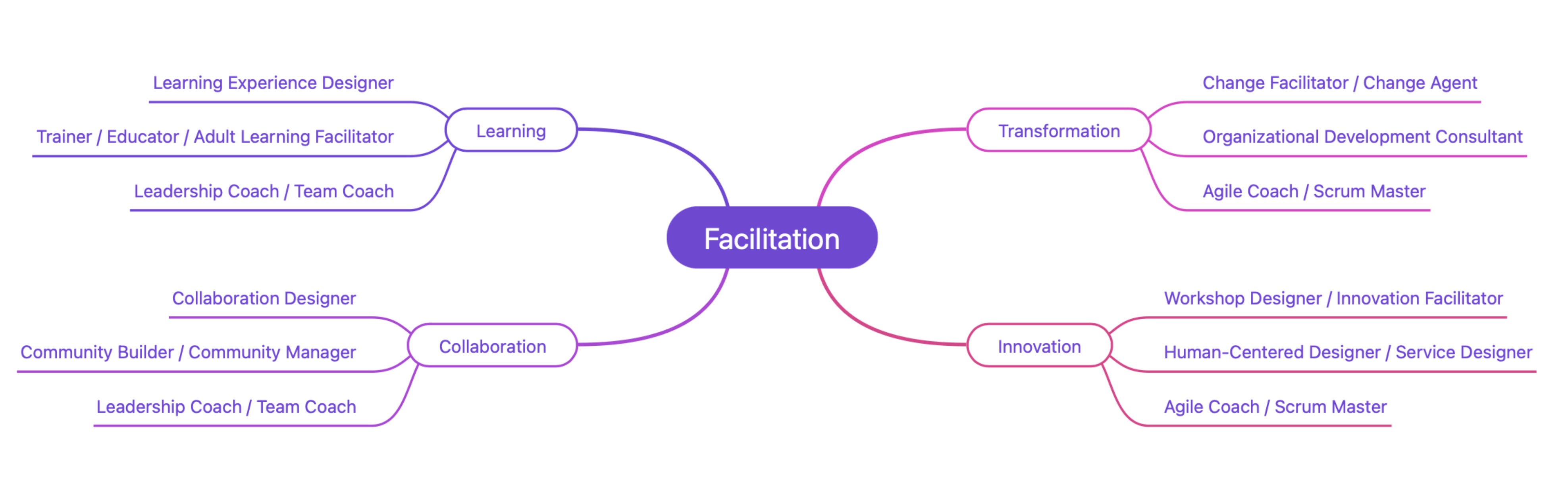
Comment to window handling (Affects also the table widget): When you scroll your mouse above the Mindmap-window you scroll the mindmap content. There could be requirement to click the widget window before the mindmap-canvas becomes active so that you don't lose accidentally focus on the content. There could also be a button to centralize to main headline if you have a large mindmap.
Mindmap is great feature but we noticed that it change language. For example we talked finnis in the audio and the mindmap came in english. Also, "backup-button" would be an great feature. If and when you make an mistake and for example delete something, there isn't anything you could do to get it back.

Thanks for the feedback Janne and Armi.
Janne:
Armi:

The Mindmap widget is now available!
If you have any questions or feedback about this new feature, feel free to share them here or reach out to our support team at support@howspace.com.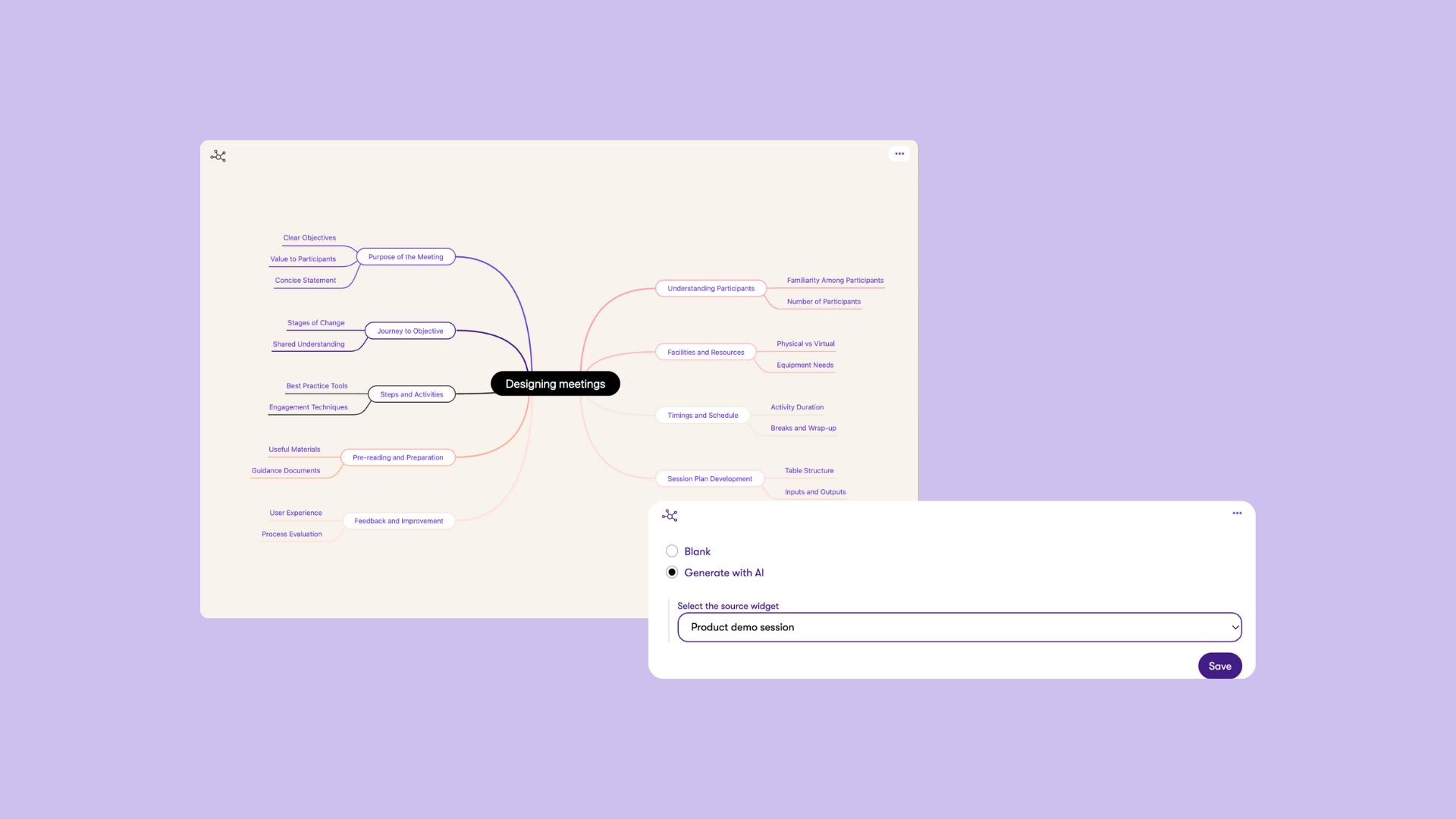
Read more here:
Product update: https://ecosystem.howspace.com/product-updates/682c75ffc40c433b88075e62
Help Center: https://help.howspace.com/en/articles/323667-mindmap-widget
It would be useful to have an export/print option for the finished mindmap.
While experimenting with this (printing) I noticed some problems with the placement of the mindmap in the exported pdf-layout; the mindmap was placed randomly overlapping the borders of the background canvas. (Win 11 Ent., print -> export as PDF.)
6.5.2025 07:38, Ilkka Mäkitalo, CPO, Howspace
Released22.5.2025 00:00
Powering transformative impact
Howspace is the transformation platform to engage everyone in impactful change.