We organise European seminars for 40-60 education professionals each year.
Participants in 3-5 day events often want to share photos they have taken during the event. Creating a separate photo cloud is one way, but it's more convenient to post them directly to Howspace, where they can be viewed and downloaded by everyone in the group.
I've used SuperChat for this so far, but I'd like a more streamlined way. In chat, the images are below and usually in one comment, so it always takes a while for the page to load. It takes a while to scroll the page too.
So, please, create Image Carousel for this!!

Thanks Kristiina, we have this already in our roadmap as part of the new UI project.
Kristiina: do you have examples of Image Carousels that you have seen somewhere else and liked?
Unfortunately not, I wish I had 😐
Does people really want carousel or gallery (grid of images)?
Here is example of carousel (aka image slider): https://wowslider.com/bootstrap-carousel-example-shift-demo.html
And here is gallery (although a bit big one, in Howspace probably a tighter one would work better): https://wpportfolio.net/image-gallery/
I personally prefer gallery, since it is faster to see if there are interesting images, and then you can use it like carousel after opening a one image.
You are right, a carousel is not necessarily needed. Even if it looks really good 😊
The model you prefer, combining the two, sounds good and could work best?
Maybe our fileshare widget could work in "images only" mode, then it could show images in nice grid instead of boring filename list.
Gallery would be great. We teach art and photography, and it would be nice to showcase students' works in Howspace in gallery mode.

This is work in progress and coming soon.

The Cards view for Fileshare widget has been released! Would be great to hear if this works for you. 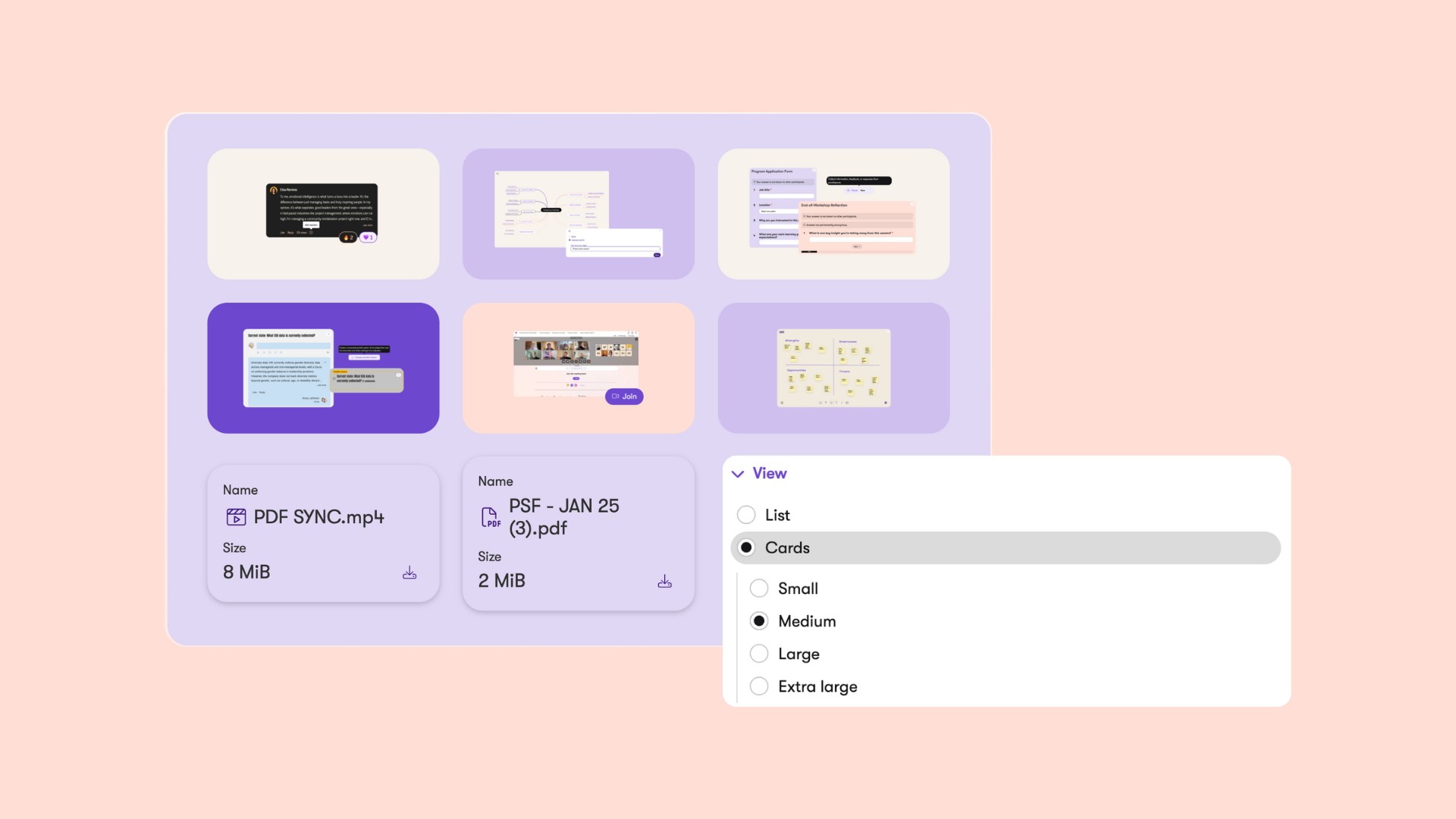
More information here: https://ecosystem.howspace.com/product-updates/683d6f4f76043e8a6a0b95b2
1.12.2023 09:00, Kristiina Kirjarinta
Released21.5.2025 00:00
Powering transformative impact
Howspace is the transformation platform to engage everyone in impactful change.