
Alternative mode for superchat, where you would get "full screen" view that allows free drag and dropping of the chat comments (sticky notes). This can be used for prioritizing ideas, categorization for example - similar method that is often done in real life with sticky notes and whiteboard.
A really good idea of a"whiteboard" with sticky notes. It could be used as a Miro or a Padlet, but with a Howspace twist. Many teachers would appreciate this kind of widget that can be used inside Howspace, reducing the need to use many different tools in different places. A "one-stop-shop" idea.

Thanks Kristiina. We are in planning phase of the feature. We are planning to combine the super powers of Super Chat and AI to this concept.
This idea has been simplified a bit and we are building a "comment categories" and "table/kanban mode" for superchat.

We have now the first version in "production servers" for internal testing. 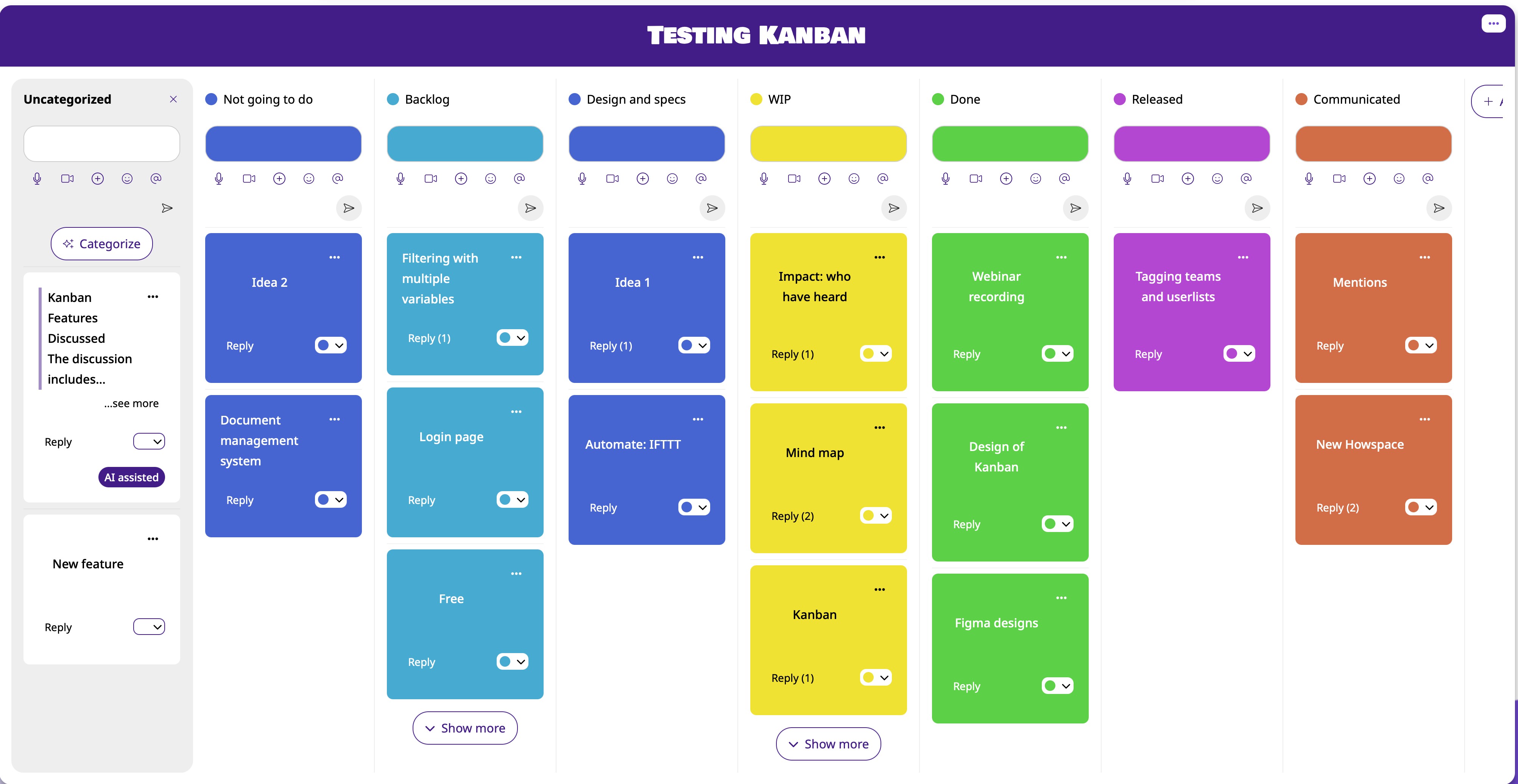

Kanban is now released! 🥳
Learn how to get started with Kanban!
5.6.2023 07:13, Antti Peisa, Howspace
Released17.11.2025 00:00
Powering transformative impact
Howspace is the transformation platform to engage everyone in impactful change.